The Wave Executor program lets you play scripts and cheat in certain games, including Roblox. If you don’t want to use the program, you can uninstall the program from Your Windows 10 computer.
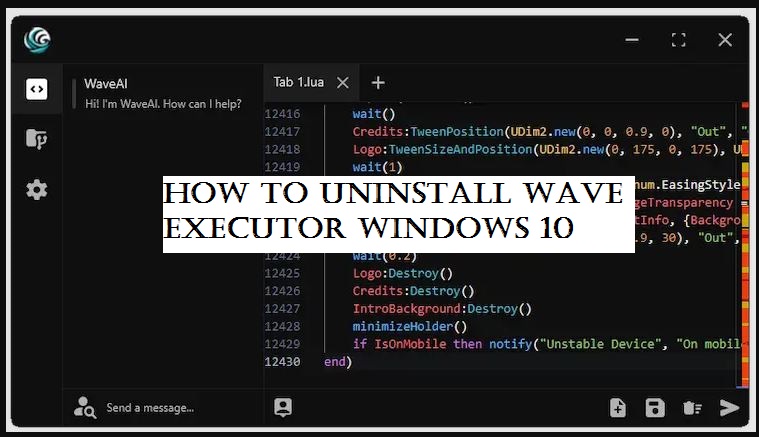
Here’s how:
- Open the Start menu and search for “Control Panel”. Open the Control Panel.
- Click on “Programs” and then select “Programs and Features”.
- Scroll through the list of installed programs until you find “Wave Executor”. Right-click on it and select “Uninstall”.
- Follow the on-screen instructions to complete the uninstallation process.
- After uninstalling Wave Executor, you should check for any related processes running in the background. Open the Task Manager by pressing Ctrl+Shift+Esc.
- Look for any processes related to Wave Executor and end them.
- Finally, check the Startup tab in the Task Manager and turn off any startup tasks related to Wave Executor to prevent it from reinstalling itself.
- If you face any problems during the uninstallation process or if Wave Executor is not listed in the Programs and Features list, try the following steps: Press the Windows key + R to open the Run dialogue box.
- Type “regedit” and press Enter to open the Registry Editor.
- Be careful when changing the Registry Editor, as deleting the wrong thing could cause system instability.
- Click on Edit from the dropdown menu and choose Find.
- Search for Wave Executor and delete any folders related to it.
- After completing these steps, running a malware scan on your system is recommended to ensure no traces of Wave Executor remain.
Remember, uninstalling Wave Executor may not remove all associated files and folders. It is always a good idea to back up your crucial data before uninstallation.
